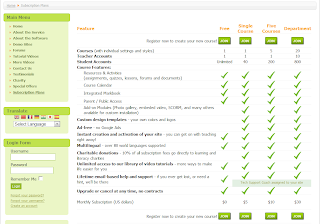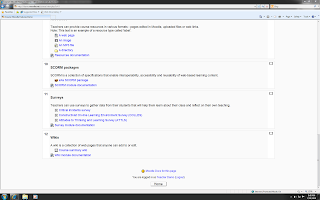Another issue is that videos aren't really all that interactive, nor can they be used as an assessment tool. I can use a video to show my students things, but they then end up in this back and forth between the video and the actual application they are training on as they try and keep up with what is going on--not something that is particularly conducive to learning as it splits their attention.
Captivate 5 allows me to move beyond simple video demonstration because it provides the capability of creating demos, training simulations and assessments.
The demos are fairly straightforward. The software basically records what you do in the software you are demonstrating, providing pop-ups and other enhancements to help the viewer to see what you are doing more clearly. You can also provide narration. The output can be published in Flash format.
The simulations and assessments are very similar, but with the simulations you introduce a level of interactivity--the student or trainee actually follows along in the presentation and actually performs the required actions, thus advancing the simulation to the next step. In the simulation the student can work at it until he or she gets it right.
The assessment is built upon the same framework as the simulation, but you can control how many tries that the student gets in order to complete each step--and the results of the assessment can be recorded and reported.
Right now, I am in the process of learning how to use Captivate, thanks to the free trial. If the software proves as useful as I suspect it will, then I will likely buy it for my own use, particularly since I need the latest versions of Flash and Photoshop for my PC anyway (thus killing multiple birds with one stone).
It seems pretty easy to use so far--the uniformity of Adobe products and the ability to jump across products makes it a bit easier and simpler to figure out what is going on and what I need to do, even without looking at tutorials or other forms of training (not that I recommend trying to wing it, especially if you have limited Adobe experience).
At this point, I am in the "playing around" stage, assessing how easy the software is to figure out and exactly what it can (and can't) do for me and I am trying to build some basic demos that I might be able to use with my classes in the coming school year.
If you are involved in software training and education, I recommend that you take a look at this software. You might find it useful--at the least, it might give you some new ideas.